In this article:
When you are building out a
Program Day and you want to quickly add an
Exercise to a
Circuit, avoid all the menu shifting by using the
Exercise Quick Add button. The dumbbell icon will pull up the
Exercise List so you can select one and set the
Exercise Constraints. This will add the exercise right to the bottom of the
Circuit.
- Go to the Program Builder.
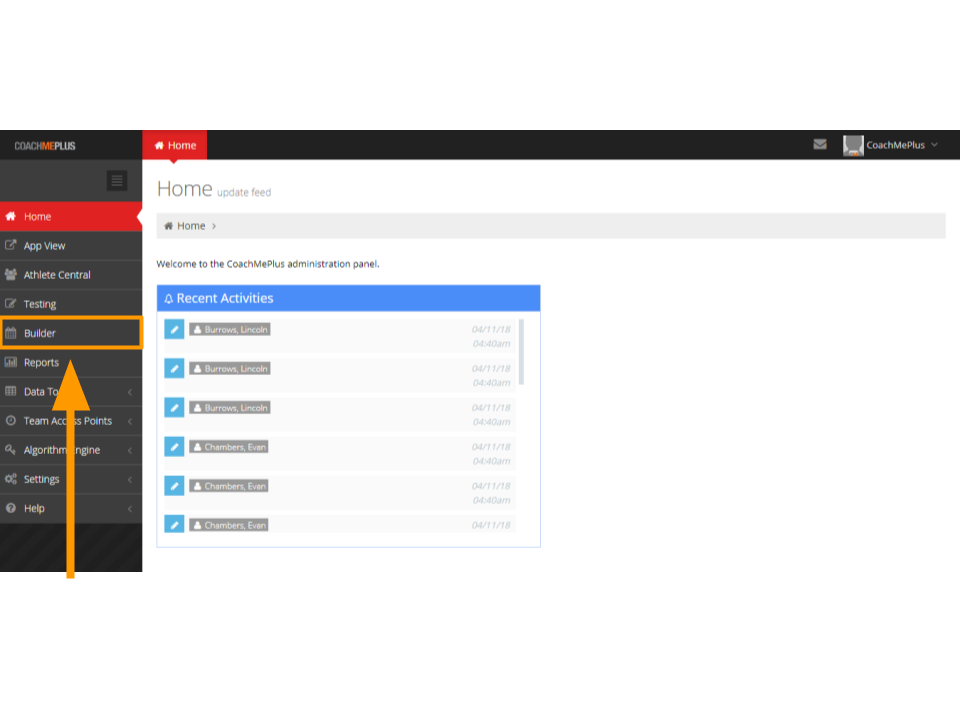
- When you are in the day for the Program that you would like, select the dumbbell icon in the top of the Circuit.

- You will the be brought to the Exercise List. Select the Exercise you would like and set your Exercise Constraints. Select save.

- Your Exercise will be added to the bottom of your Circuit.

Check out this video on how to
Quickly Add an Exercise to a Circuit:

Comments
0 comments
Please sign in to leave a comment.