In this article:
The
Periodization View in the
Program Builder allows coaches to monitor an
Athlete's volume, load, and intensity for a
Program. Use this tool to monitor an
Athlete's training numbers, building effective
Programs in the process in order to push your
Athletes to the next level physically. Make educated decisions in building
Programs based on the feedback you receive from the
CoachMePlus Periodization View.
- Go to the Program Builder.
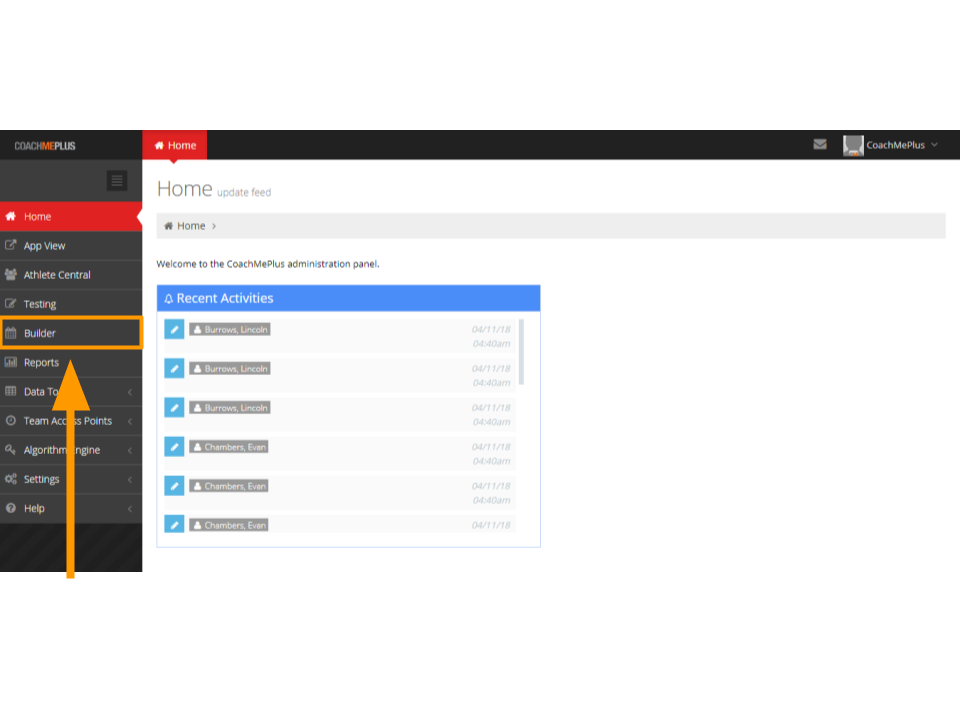
- Select Athletes and select your Athlete from the list.
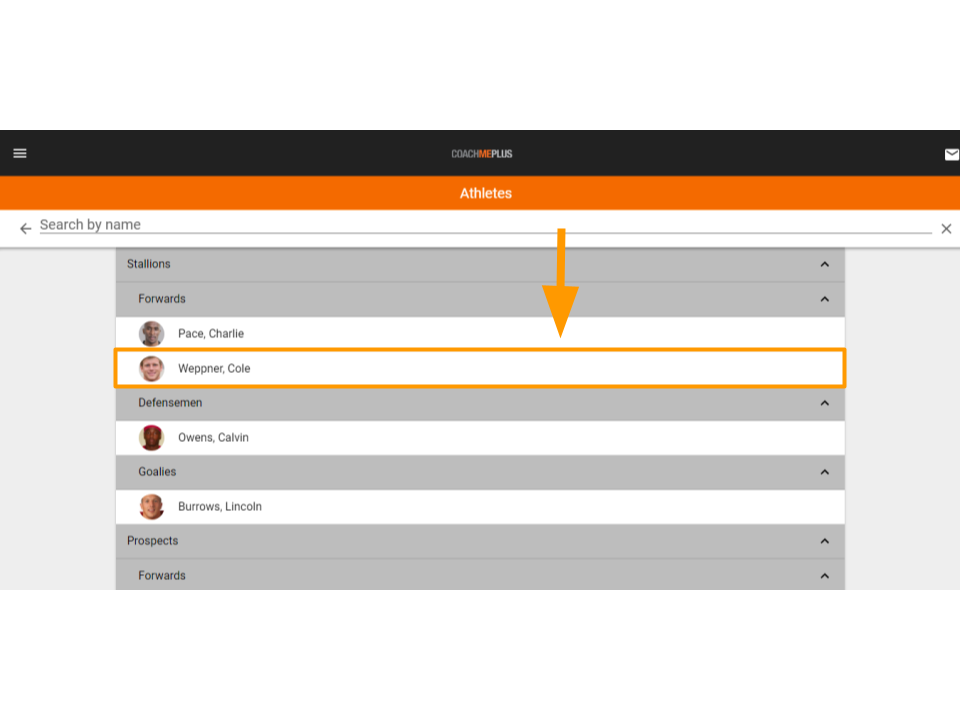
- Select the Program you would like to bring up the Periodization View for.

- Expand the Periodization View by selecting the Periodization button in the upper-right.

- Your Program's Weekly Periodization will then display.

- Select each week to navigate to display the week's Periodization view below it.


Comments
0 comments
Please sign in to leave a comment.