This article will show you how to update and assign a training group to non-athletes that you have created. For users that are not athletes, follow the instructions in this article to assigned and/or update training groups. To add a user that is not an athlete to the system, click here.
For more information on assigning an athlete user to a training group, click here.
On the homepage, click on Settings => Organization => Training Groups on the left hand menu.
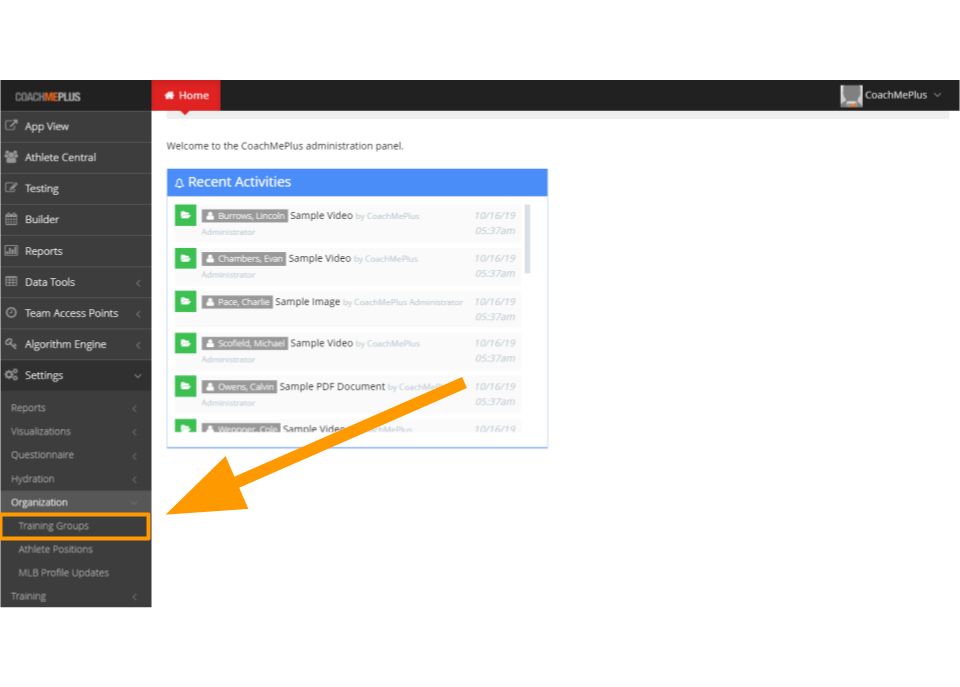
You will be brought to a new page titled Training Group List. This list contains a list of all training groups that you have created for your system.

The Edit button allows you to update what players can be added to the training group.
You will be brought to a new page to edit the selected training group.

To add the user to the training group, search for the user with the search bar and a list will appear for you select the user. If the user was not assigned a training group, they will be on the bottom under Other.
After you have selected the user, they will appear in the athletes box.
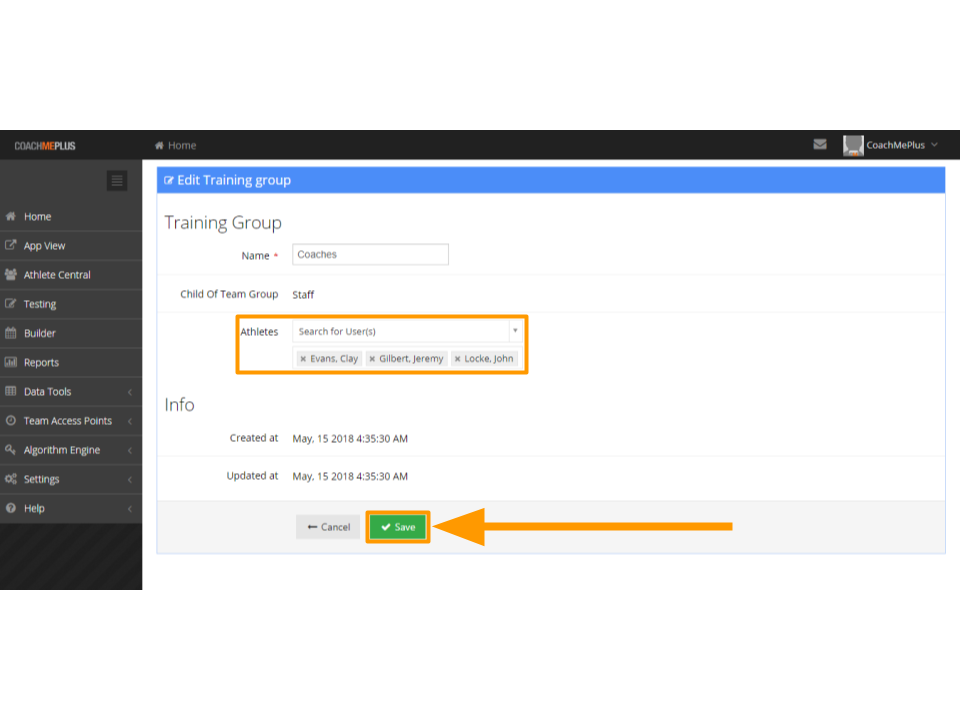
You have the ability to remove users from this group by clicking on the x next to the user's name. Click Save to save changes.
Afterwards, you will be brought back to the training group list.

For more information on assigning an athlete user to a training group, click here.
On the homepage, click on Settings => Organization => Training Groups on the left hand menu.
You will be brought to a new page titled Training Group List. This list contains a list of all training groups that you have created for your system.
The Edit button allows you to update what players can be added to the training group.
You will be brought to a new page to edit the selected training group.
To add the user to the training group, search for the user with the search bar and a list will appear for you select the user. If the user was not assigned a training group, they will be on the bottom under Other.
After you have selected the user, they will appear in the athletes box.
You have the ability to remove users from this group by clicking on the x next to the user's name. Click Save to save changes.
Afterwards, you will be brought back to the training group list.

Comments
0 comments
Please sign in to leave a comment.