This article will show you:
- How to add hydrator groups for your hydrators into your CoachMePlus install
You need this because:
- Learn how to manage and organize your hydrator products into different groups.
How To: Add Hydrator Groups into Your CoachMePlus Install
Step 1: On your home page, click on Settings => Hydration => Hydrator Groups on the left hand menu.
Step 2: You will be brought to a new page with a list of Hydrator Groups. If you want to make any changes, click the Edit button or click Delete to delete the group. Since we will be creating a new hydrator group, click on +New.
Step 3: A form will appear for you fill out information about your new hydrator group.
- Name – Enter the name of your hydrator group.
- Hydrators List – Use the drop down menu to select the hydrators that you want to be placed into this group. You can add as many hydrators as you need into the group. To learn how to add hydrators into your install, click here.
The following image shows you how your athletes can sort for hydrators using the hydrator groups that you have created:
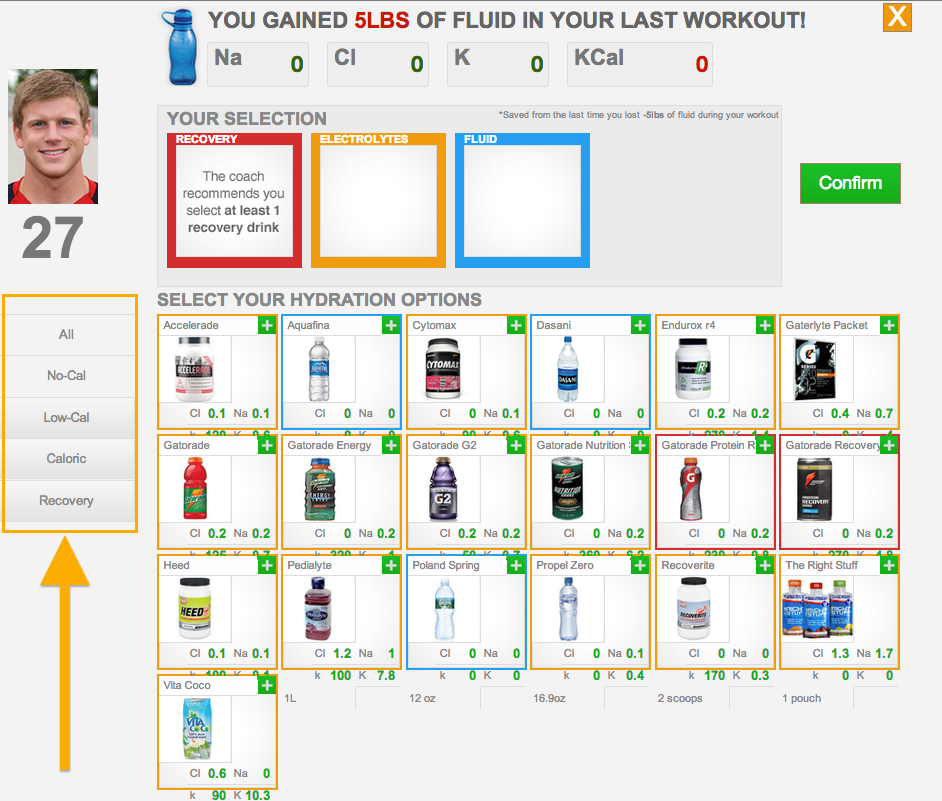

Comments
0 comments
Please sign in to leave a comment.