All library items can be added to your athletes' feeds. This allows all recent videos, images, or messages to be shown to them in a twitter feed style:
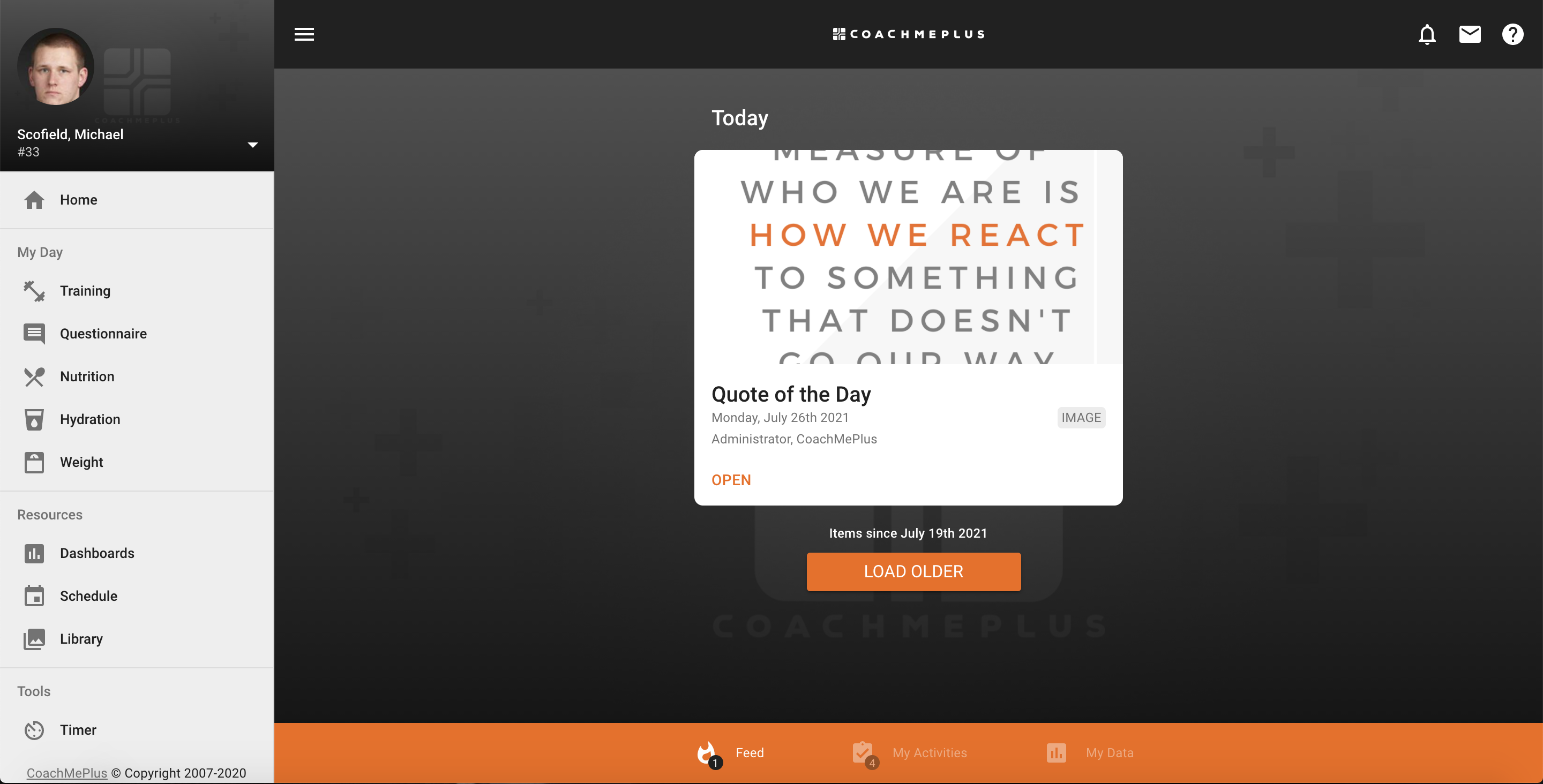
Adding a Library Item to the Feed
- Select "Library" in the side menu:
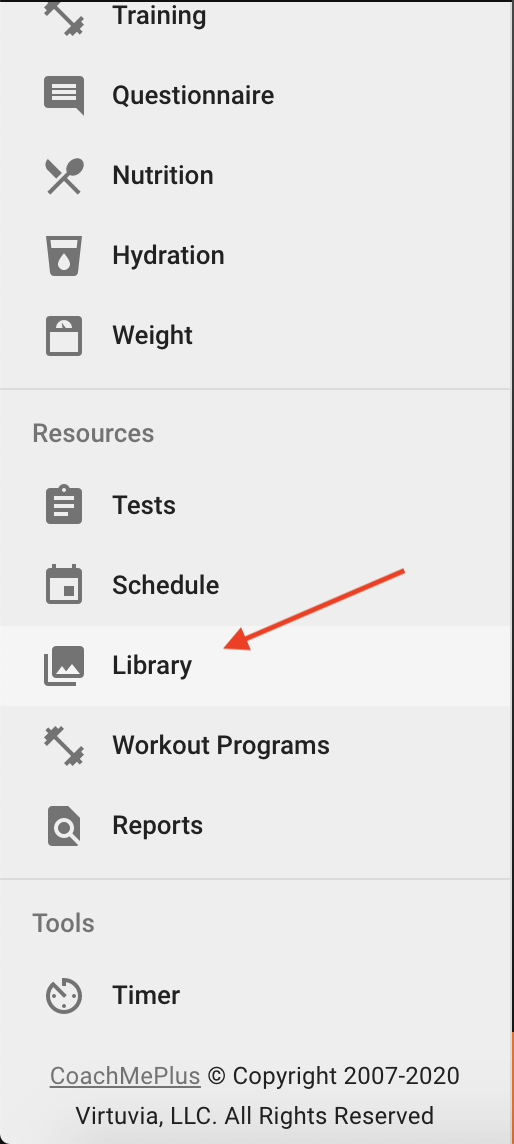
- Select the library item that you want to assign, or create a new one then select that item:
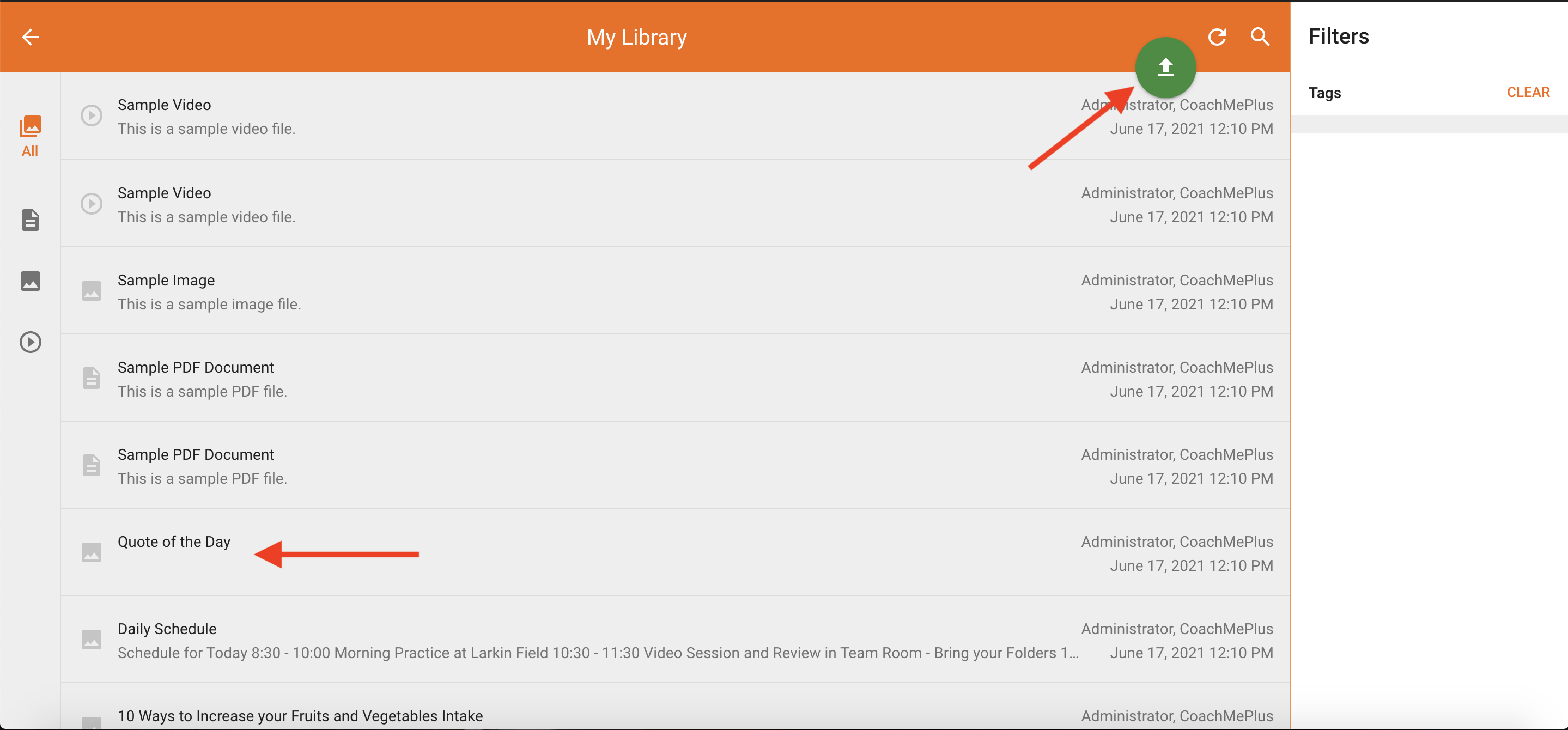
- Click the assign button in the top right corner of the item:
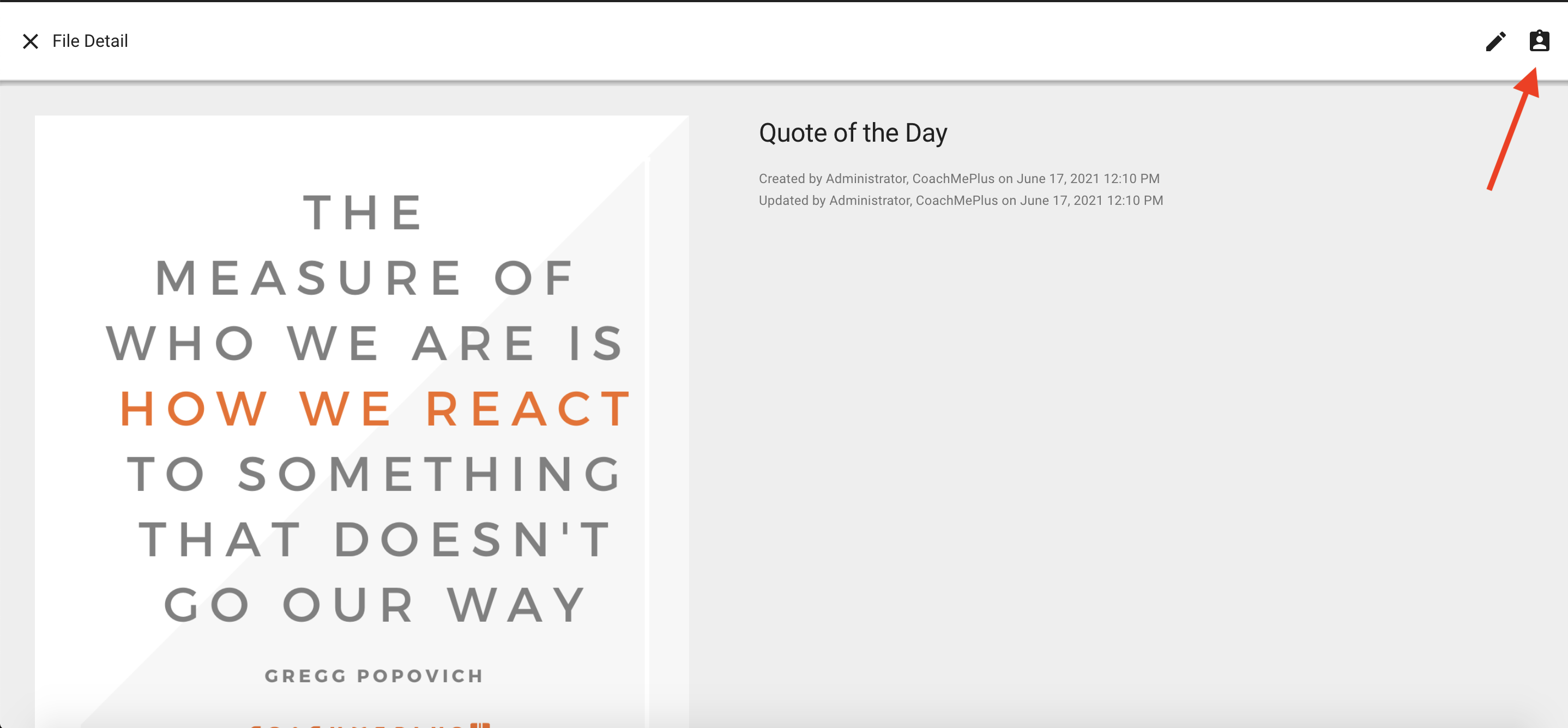
- Select the athletes to assign the item too and the date it should initially show up:
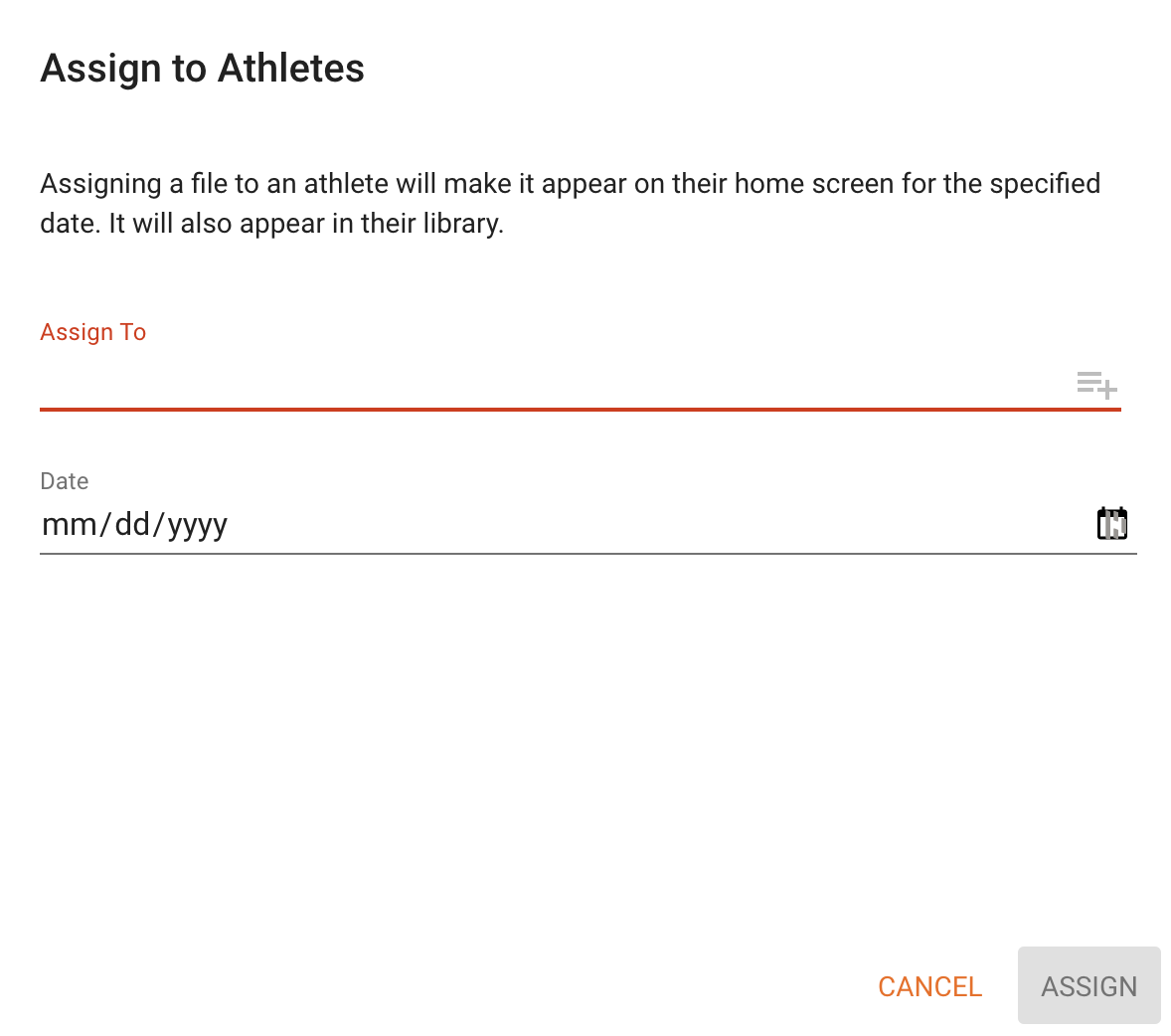
- Finally, click assign and the item will show up in the specified athletes' feeds on the correct date.
- The athletes will still be able to see this item later in their past feed items if they select "Load Older."
Comments
0 comments
Please sign in to leave a comment.