iOS Users:
Click on the App Store app from your iOS device home screen or desktop.
Go up to the Search menu and type in CoachMePlus.

Once the app has appeared, click the Free button.

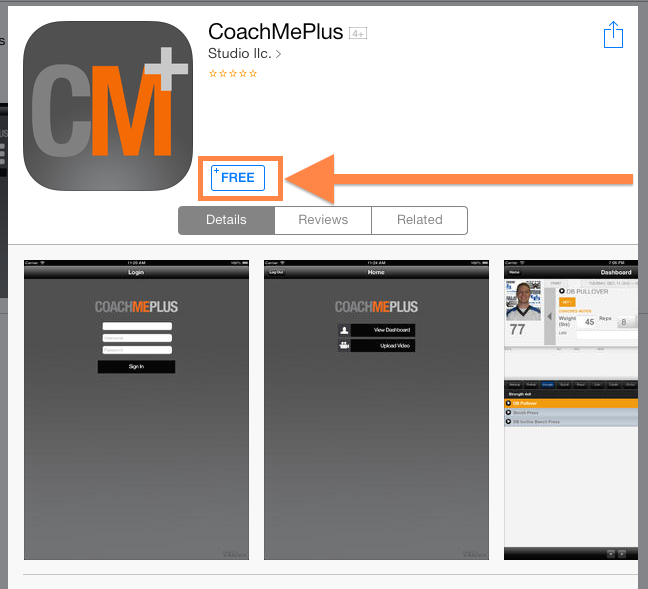
Wait for it to finish and you will have the app available for use.

Android Users
Click on the Play Store app from your Android device.
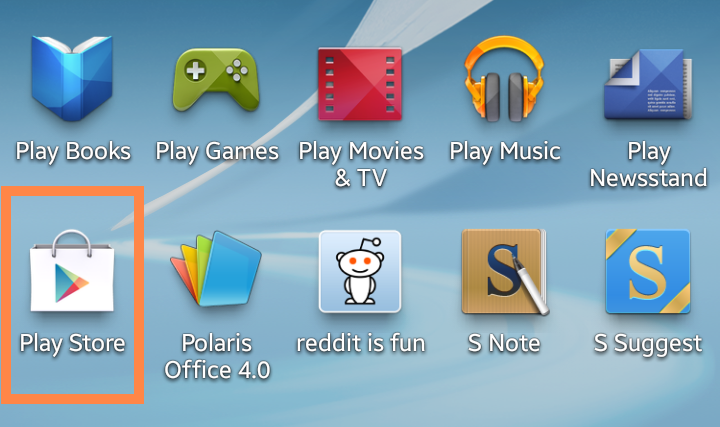
Go up to the Search menu and type in CoachMePlus.
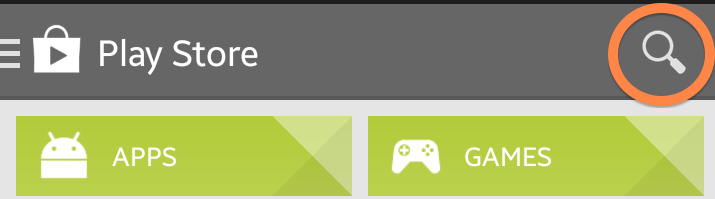
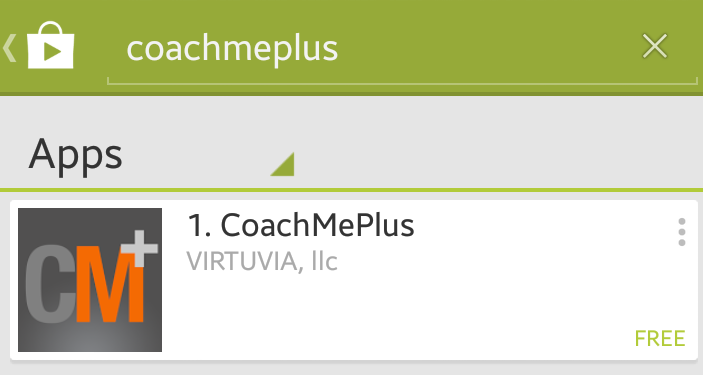
Once the app has appeared, click the Install button.
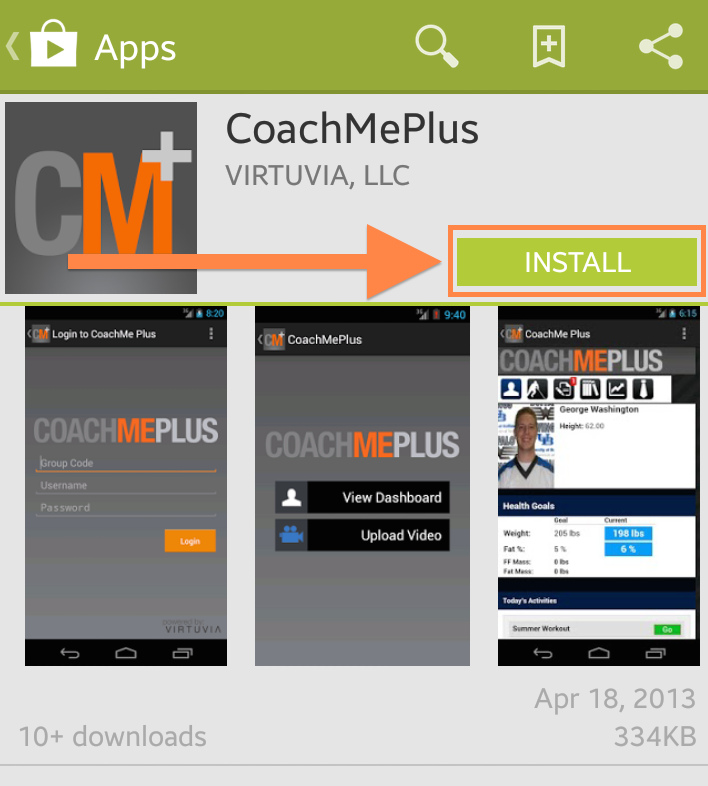
Confirm all information and you will see an icon of the app with a progress bar.
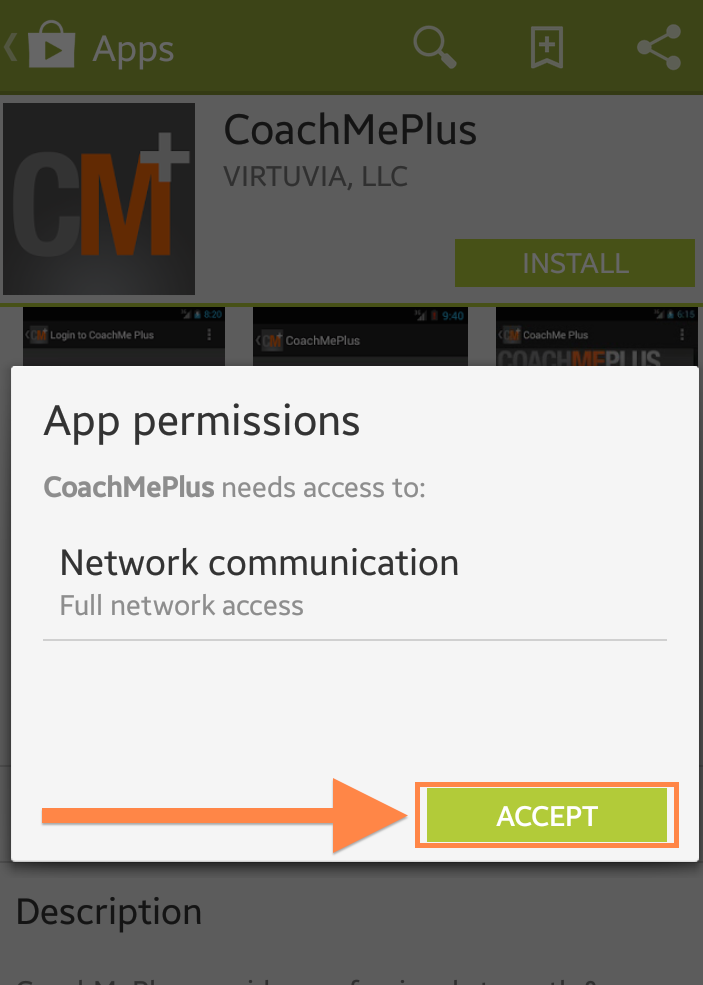
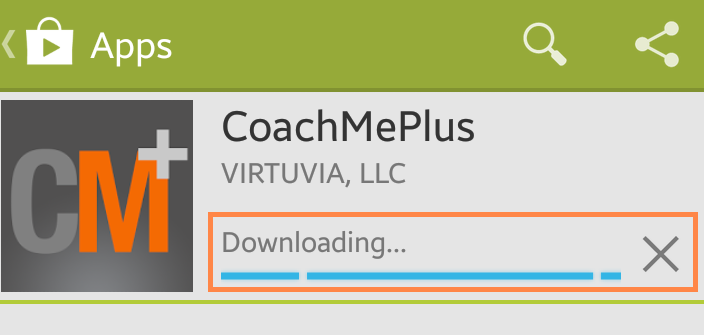
Wait for it to finish and you will have the app available for use.
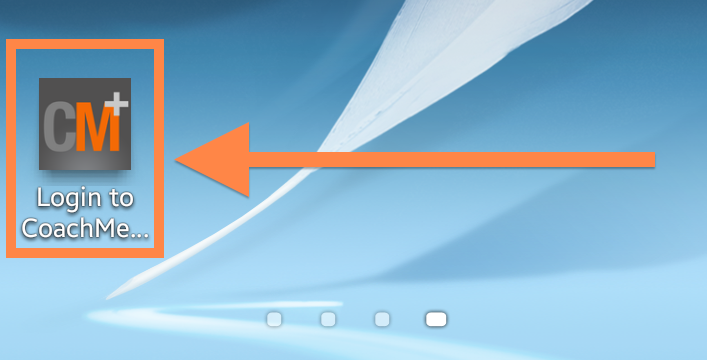


Comments
0 comments
Please sign in to leave a comment.