This article will show you:
- How to add a video to an exercise who already has a video attached to it using an Android device
You need this because:
- You want to add a video to your exercise that already has a video attached to it using an Android device.
Add a Video to Exercise that has a Pre-Existing Video Attached Using an Android Device:
Step 1: Click on Google Chrome on your Android device and go to your CoachMePlus install.
Step 2: Login and you will be brought to the home page. Click on the Menu option for a new drop down list.
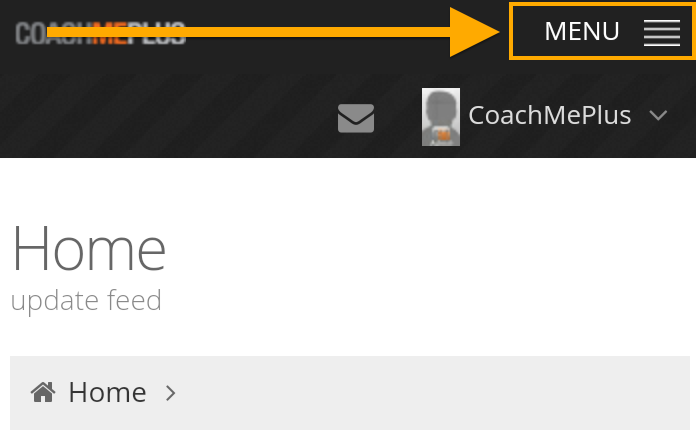
Step 3: Once the menu appears, click on Program Builder.
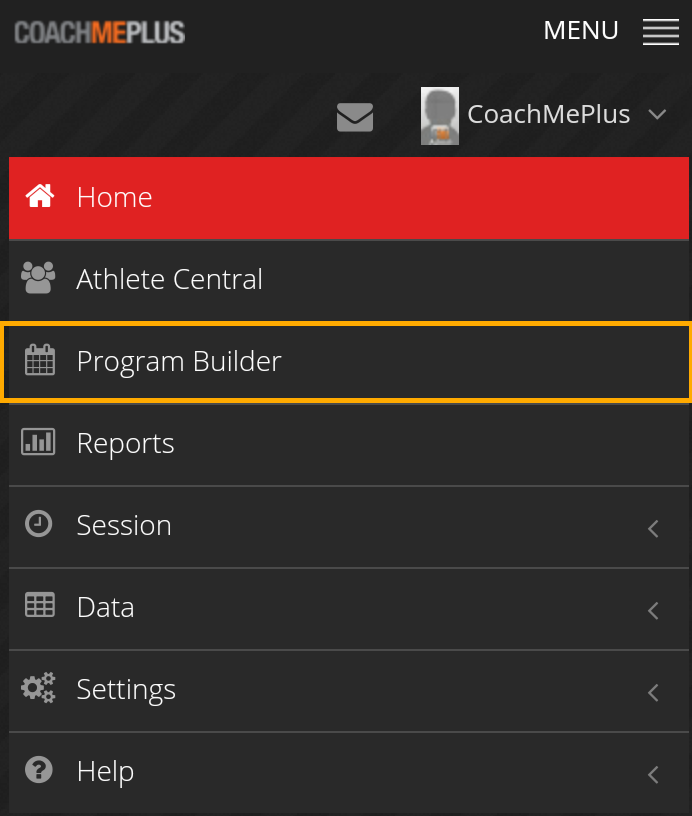
Step 4: Once you are on the Strength Builder page, select the Menu button for a new drop down list.
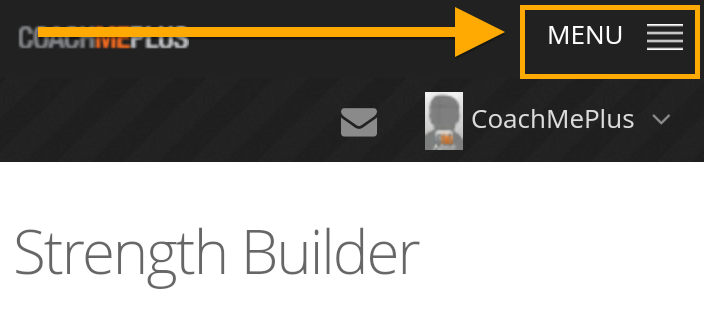
Step 5: Go to the Exercises menu and find the exercise that you would like to add a video for. Once you have found the exercise, click on the gear for a list of options. Click on Modify Exercise to edit your video.
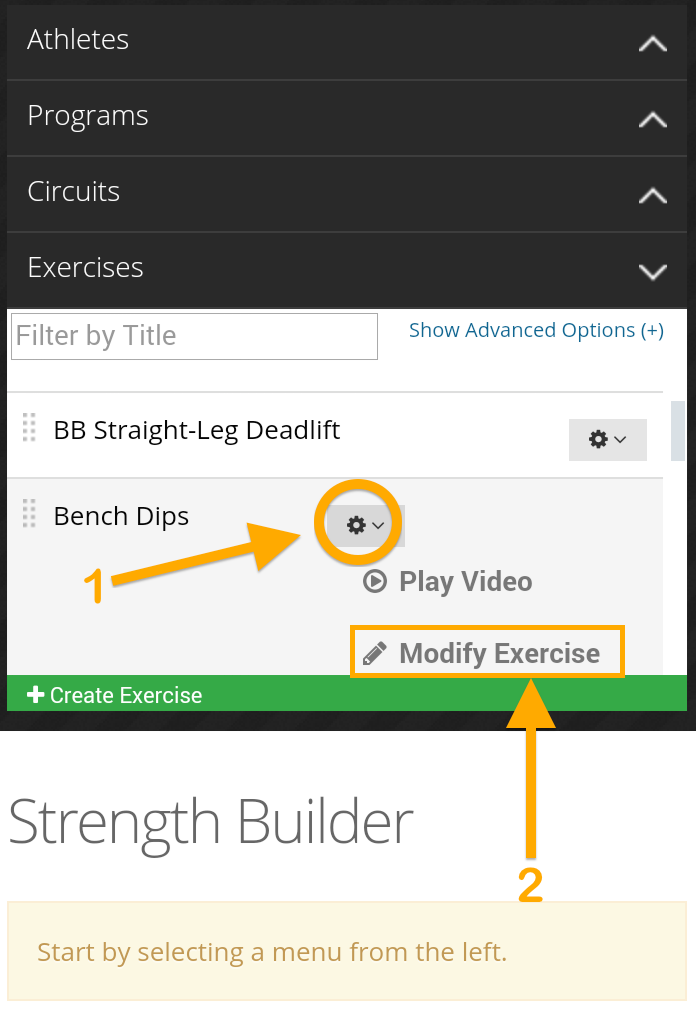
Step 6: Since there is a video already attached, the title will appear under the video attachment. Click on Change to edit the video.
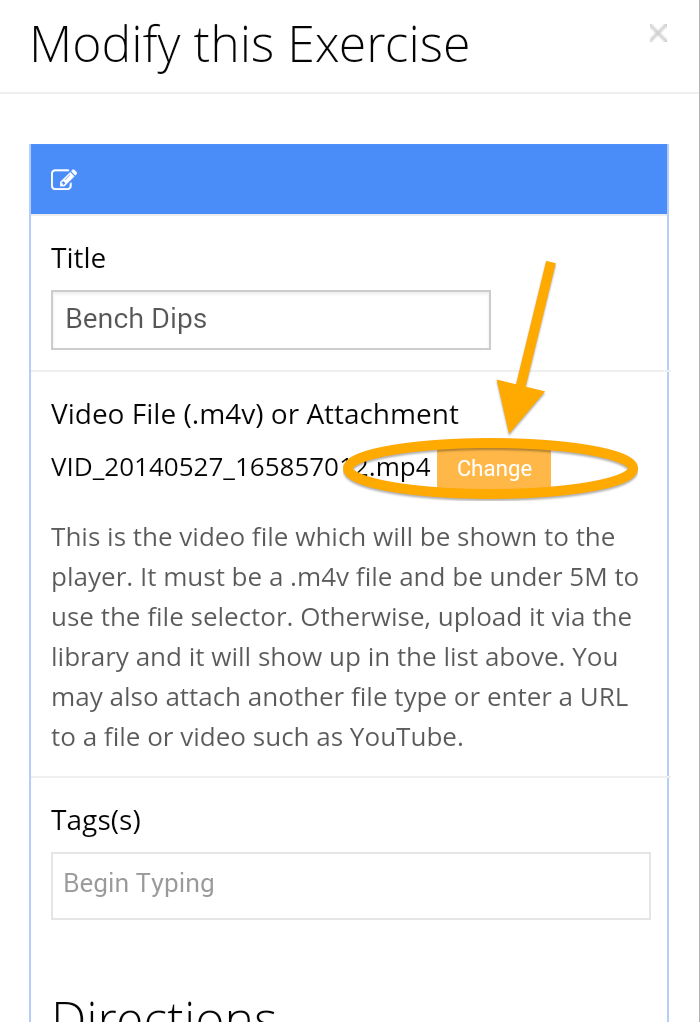
Step 7: Since the previous video is removed, you now have the option to upload a video. Click on Upload File
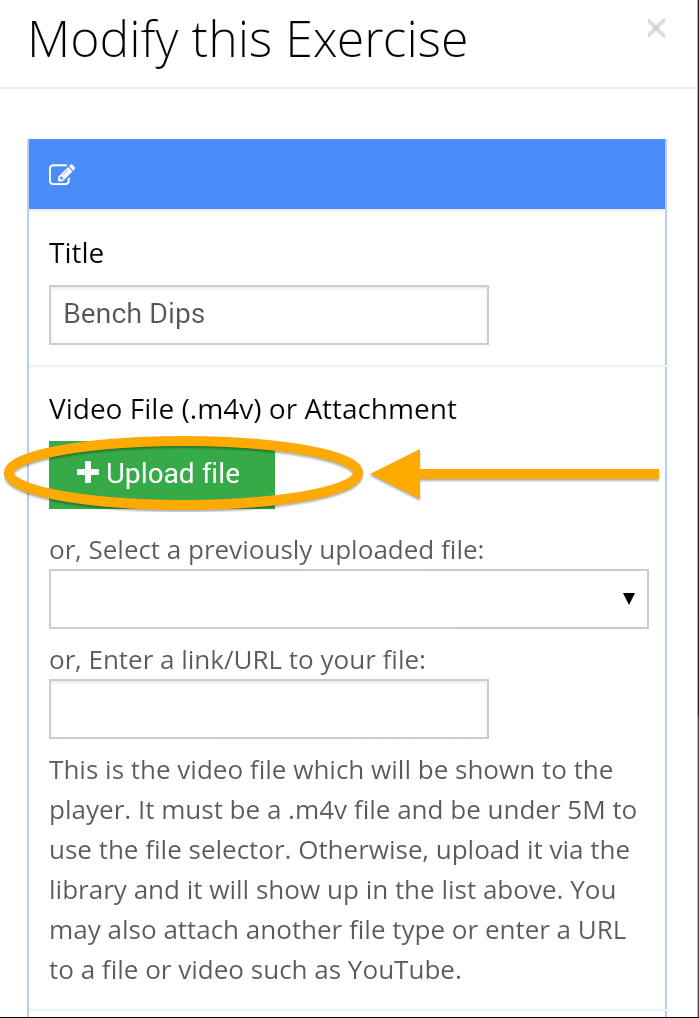
Step 8: Your video should start uploading after you have selected it.

Step 9: After you are satisfied, scroll to the bottom and click Save.
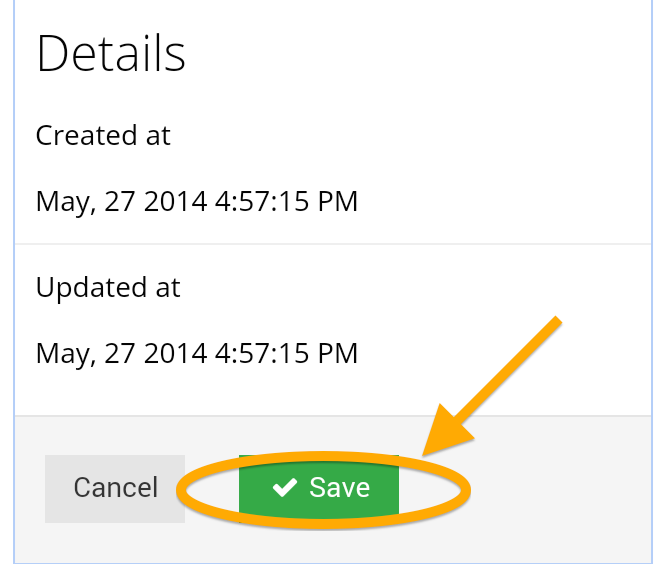

Comments
0 comments
Please sign in to leave a comment.