This article will show you:
- A variety of xAxis and yAxis combinations you can use to create your linear graph and what each type of axis looks like, along with a brief explanation of each option.
- Introduce various components you can use to create a customized radar chart.
Understanding Radar Charts
Radar charts is a graphical method of displaying multivariate data in the form of a two-dimensional chart of three or more quantitative variables represented on axes starting from the same point. Radar charts are useful in helping you compare the different levels that your athlete is performing at in various exercises. Like the Latest History Dashboards, you must pick your xAxis and yAxis combinations. However, for Radar charts, only Category xAxis is available.
For the xAxis, you have the following option:
For the yAxis, you have the following options:
- Column - the plot on the linear chart is in column format (Example 2)
- Line/Spline - the plot on the linear chart is in line/spline format. A line has harsh edges when connected and a spline has curved edges. (Line - Example 1, Example 2)
- Area - the plot on the linear chart is in area format. An area format has a line plot and it is shaded in on the bottom (Example 2)
Example 1:
Category xAxis with a Line yAxis:
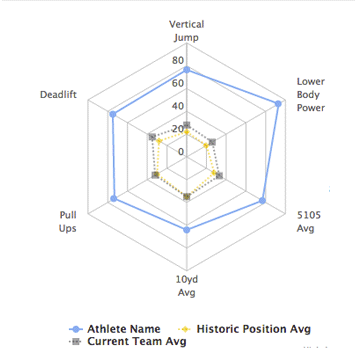
The Category xAxis shows how each field is compared individually. This Radar chart has a Line yAxis (3 types of lines to compare the averages between athlete, current team, and historic position). This chart is useful for comparing the performance of your athlete's average with the team's average along with historic position average.
Example 2:
Category xAxis with Column, Line, and Area yAxis.
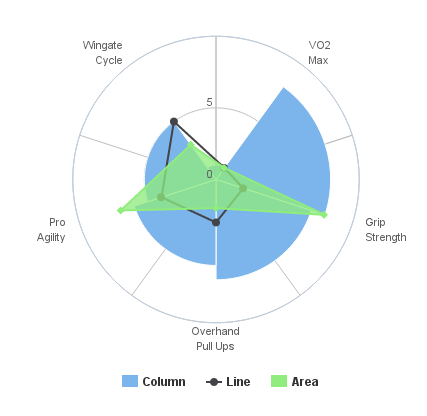
The Category xAxis shows how each field is compared individually. This Radar chart has a combination of Column, Line and Area yAxis. As you can see, you can implement as little or as many yAxis options as yo want for each chart.
To learn and know what components to provide to create your customized charts, click here.

Comments
0 comments
Please sign in to leave a comment.