This article will show you:
- How to enter group data for urine specific gravity.
You need this because:
- You want to save time and enter urine specific gravity in bulk.
- You want to enter data and view the trends for your athlete on an individual and group level.
How To: Enter Data for Urine Specific Gravity Tests
Step One: To enter your group data for one rep max, click on Testing on the homepage on the menu on the lefthand side.
Step Two: Use the drop down menu and select Urine Specific Gravity
Step Three: Update your Filters. Enter your data and Save Results.
This is what the results will look like on the Athlete Dashboard:
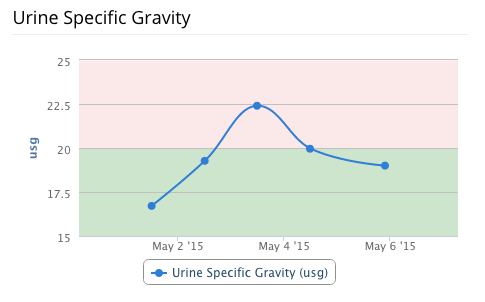
Or it can be generated as a Group Report or you to compare with other athletes.

Comments
0 comments
Please sign in to leave a comment.