In this article:
When you want to differentiate which
Users and
/or
Roles can see which layout, use
Dashboard Layout Permissions to do so. You can set up each different type of individual in your organization with a different
Athlete Central experience. For example, when your athletic trainer logs in, you can only give them permission to see the
Dashboards that pertain to them. When your sports coaches log in, they won't see the
Dashboards that they don't need. This is extremely useful for the data that needs limited access to be only in the eyes of only the individuals you want to see it.
- Go to Settings -> Visualizations -> Assign Dashboard Layouts.

- Select your Training Group.

- Add your Dashboard Layouts that you would like to see for that group. Then, select the Users and/or Roles that you would like to have permission to view and select Save. If you leave both of these options blank, all Users that have access to Athlete Central will be able to see the layout.
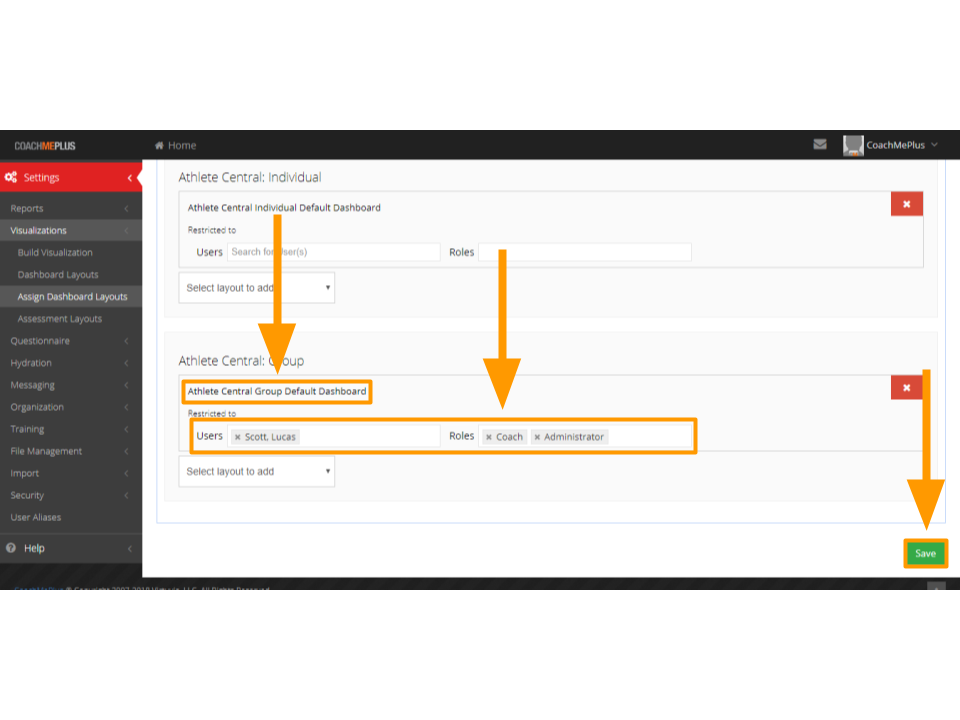

Comments
0 comments
Please sign in to leave a comment.