In this article:
The
CoachMePlus Field Usage Report allows coaches to be able to see where their data is coming from that appears in the system. It displays the location for which the fields they are using are input into the system. For example, if you want to see if your athletes are predominantly weighing in at a
CoachMePlus Bluetooth Scale, or inputting their weight in manually, the
Field Usage Report will tell you that.
- Go to the Reports.
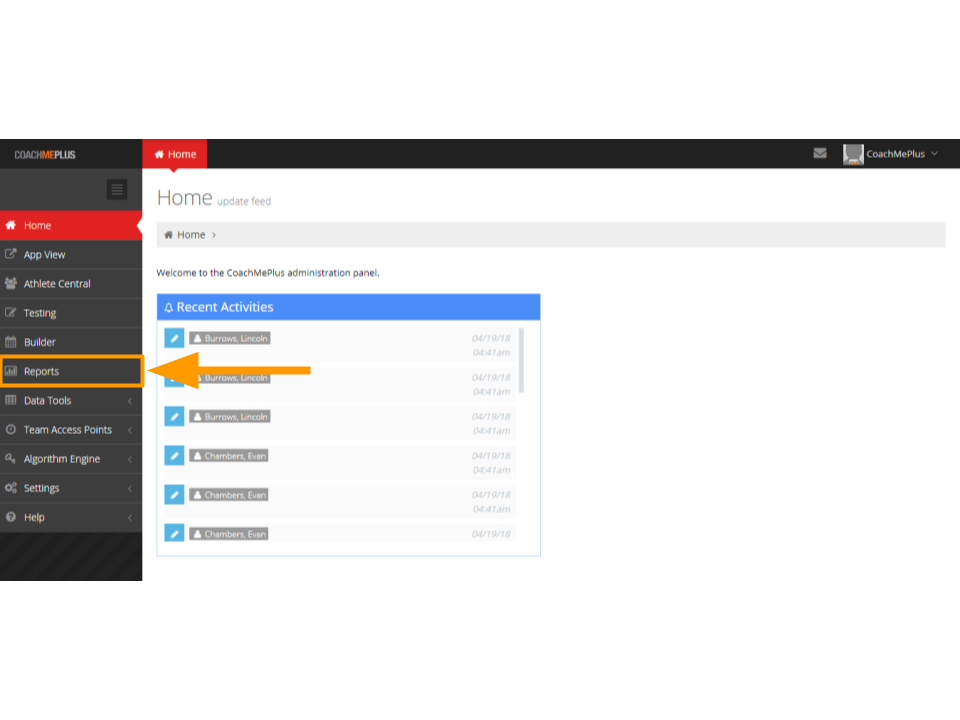
- Select the Report called Field Usage.

- Select a Date Range, Athletes, Value Sources, Fields, and set the Group by settings

Group by options:
- Source - record count by the entry source.
- Year - record count by year
- Month - record count by month
- Date - record count by date
- Team - record count by main training group
- Group - record count by sub training group
- Athlete - record count by athlete

Comments
0 comments
Please sign in to leave a comment.