How to Get Started with CoachMePlus and GymAware
Develop explosive athletes by tracking every rep. The CoachMePlus/GymAware integration allows coaches to import all their velocity-based training data into athlete profiles for data analysis. Track athlete progress and development. See a mixed exercise history
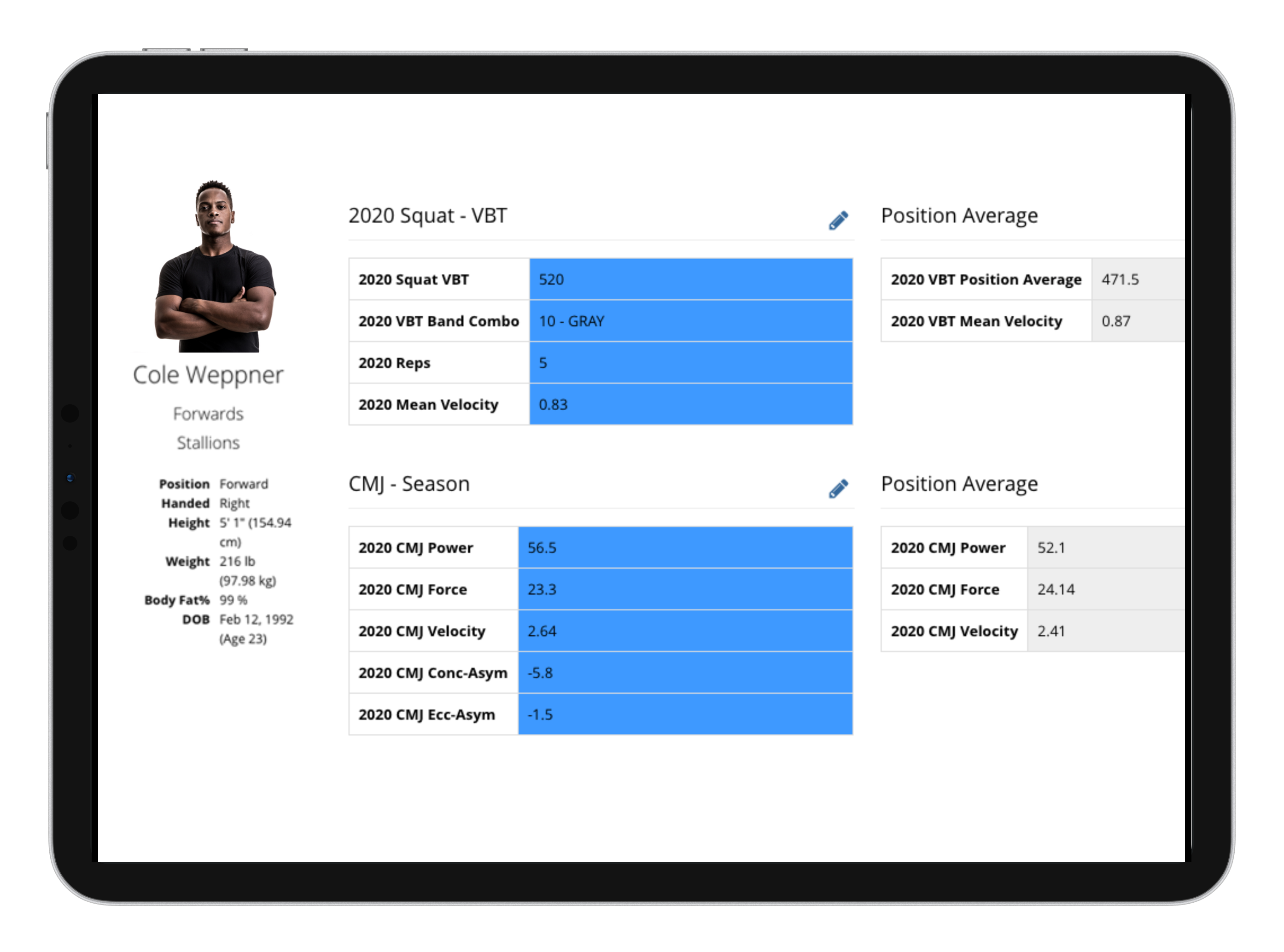
What you need:
- A CoachMePlus Pro Account or SF Comprehensive Team System
- GymAware Cloud License
- GymAware Unit
How to set it up:
1. Notify your CoachMePlus account representative that you would like to add the GymAware Integration to your CoachMePlus account. If this was negotiated at the beginning of the sale, then your account representative will be notified automatically.
2. Once your account representative has been notified, they will add the GymAware fields to your CoachMePlus Account. GymAware will be added as a device on your account and you will have access to all the GymAware dashboards and reporting.
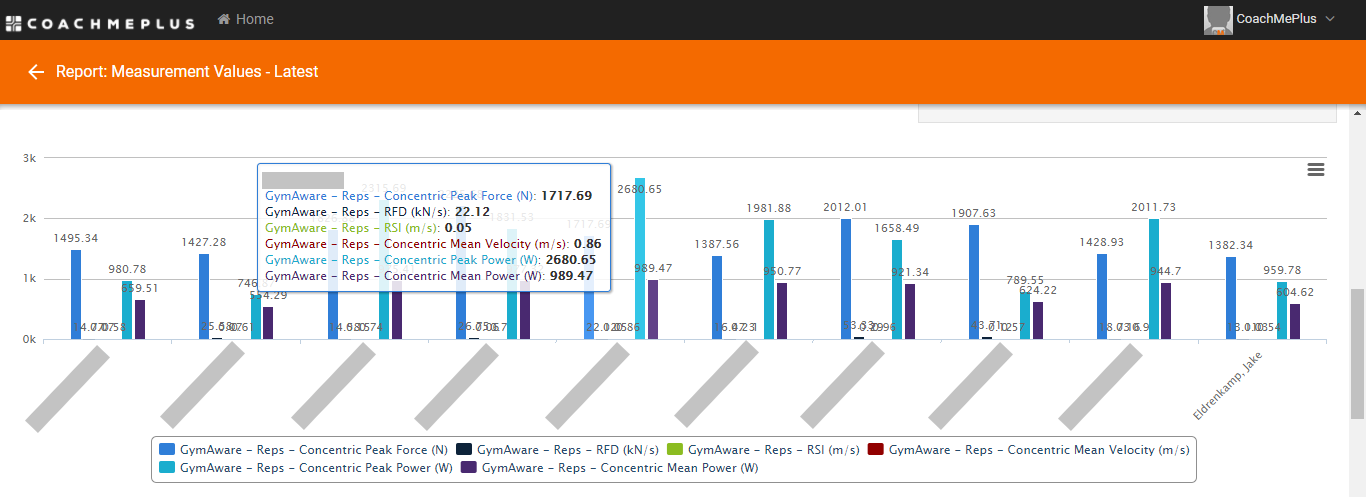
3. The next step is to authorize CoachMePlus in your GymAware account. That will form a link between CoachMePlus and GymAware which will allow the data to flow from one account to the other.
4. The last step is to use the Alias Matcher to match athletes up with their GymAware accounts. That will tell the system which athlete to associate with the data.
5. Send a quick email to your account rep to let them know that you’re ready to load all your historical data. That will fully sync all the athlete data from when you first started using GymAware to your most recent exercise history.
That’s it. Once you complete these five steps, you should be able to see the GymAware data update every 60 minutes.

Comments
0 comments
Please sign in to leave a comment.