This article will show you:
- How to setup the Gymaware to export to CoachMePlus
You need this because:
- You want to export Gymaware data to review your athletes' data.
Creating a new Gymaware API Token
To add an export location, go to Settings => API. Under API Tokens, fill in the "New Token Description" and click "New Token". Then communicate the following to your Account Executive.
- API Account ID ( e.g. 12345678 )
- Token ( e.g. 601234597-f5312345-1234a41b1-8412342 )
Match Gymaware Users to CoachMePlus Athletes
- Go to Data -> Devices -> Gymaware -> Alias Matcher
- Find CoachMePlus user which matches the data shown for Gymaware User
- Navigate to bottom of page and click "Save"

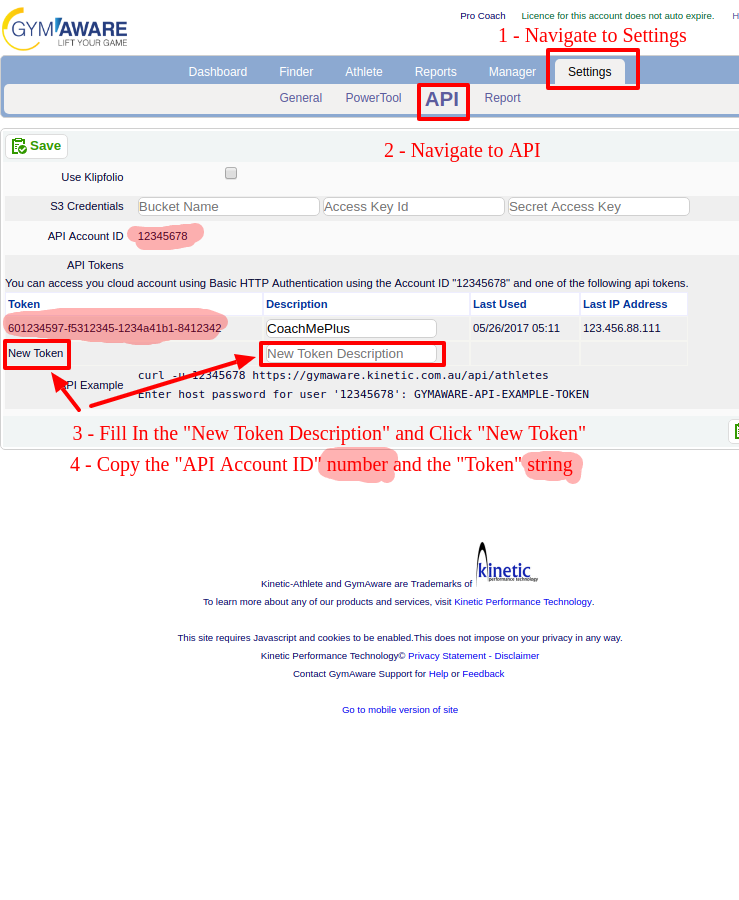
Comments
0 comments
Please sign in to leave a comment.