This article will show you:
- How to authorize CoachMePlus to access Push Strength data
You need this because:
- You want to integrate your Push Strength data device with your CoachMePlus install.
- Your previous Authentication to Push Strength has expired (Generally happens after one year)
Integrating Push Strength:
In order to integrate with Push Strength, you must contact your CoachMePlus representative to turn on the Push Strength module.
Once the Push Strength module has been enabled, you will need to Authorize CoachMePlus to access your Push Strength Data.
- Navigate to the "Push Strength Connect Authentications" section by going to Data -> Devices -> Push Strength -> Connect
- Click the "New" button
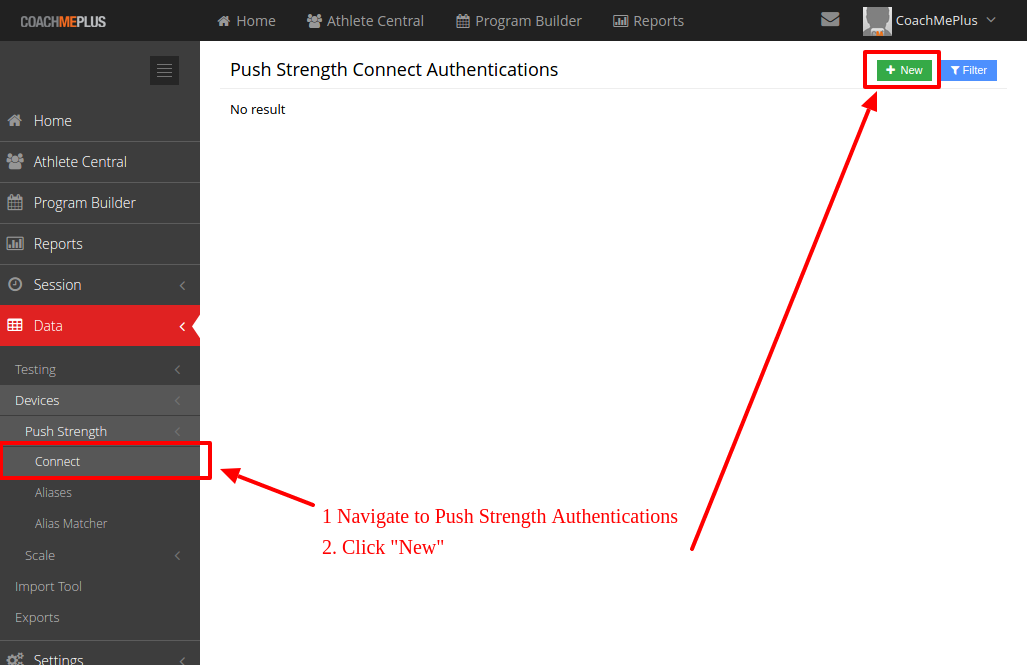
- After clicking "New" you will be redirected to a Push Strength website where you'll be requested to enter in your PUSH email and password
- Click "Login"
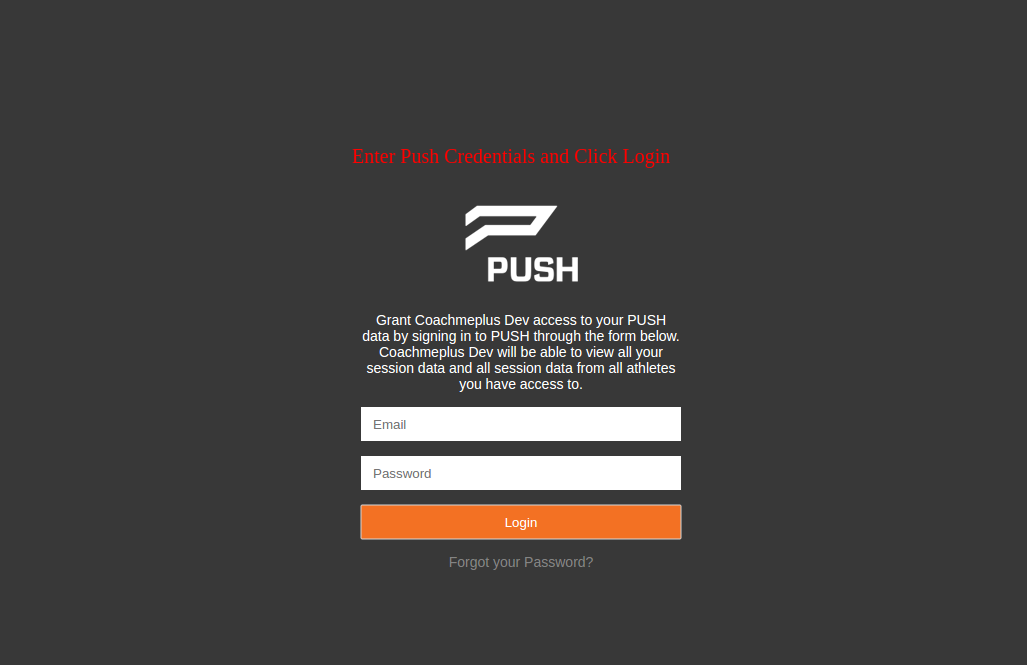
- After click "Login" on the Push Strength website, you will be redirected back to your installation
- You should see a success message, as well as, a new Authentication listed with an expiration date in the future
- Note: You will have to repeat this process when the expiration date nears
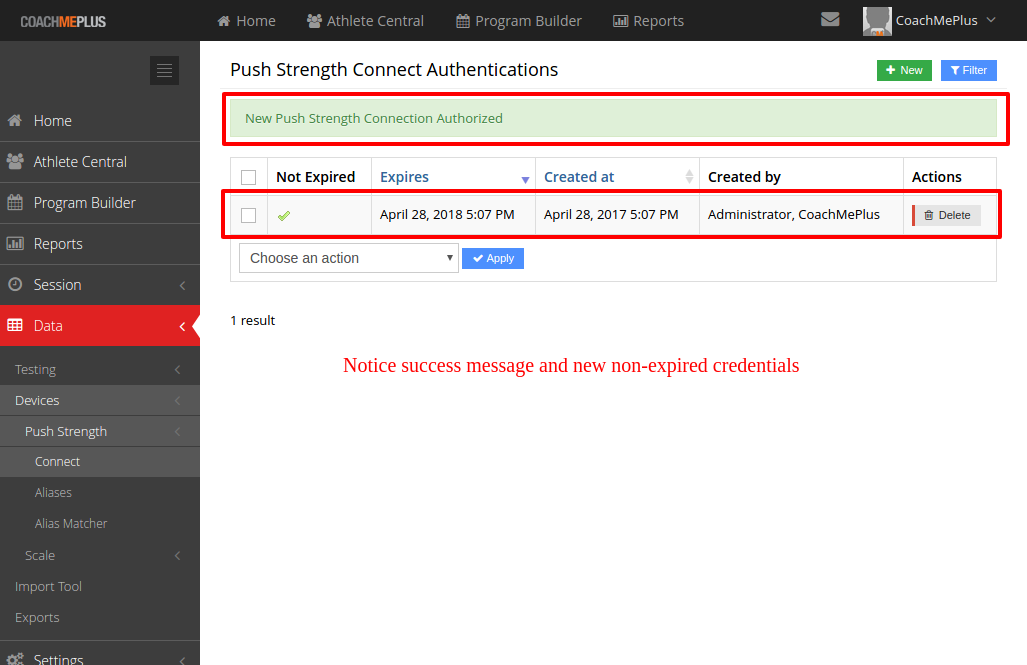

Comments
0 comments
Please sign in to leave a comment.