This article will show you:
- How to Match a Push Strength User with CoachMePlus User
You need this because:
- You have newly enabled the Push Strength integration
- You have added new users to your Push Strength account
Match Push Strength Users to CoachMePlus Users :
- Go to Data -> Devices -> Push Strength -> Alias Matcher
- Find CoachMePlus user which matches the data shown for Push Strength User
- Navigate to bottom of page and click "Save"
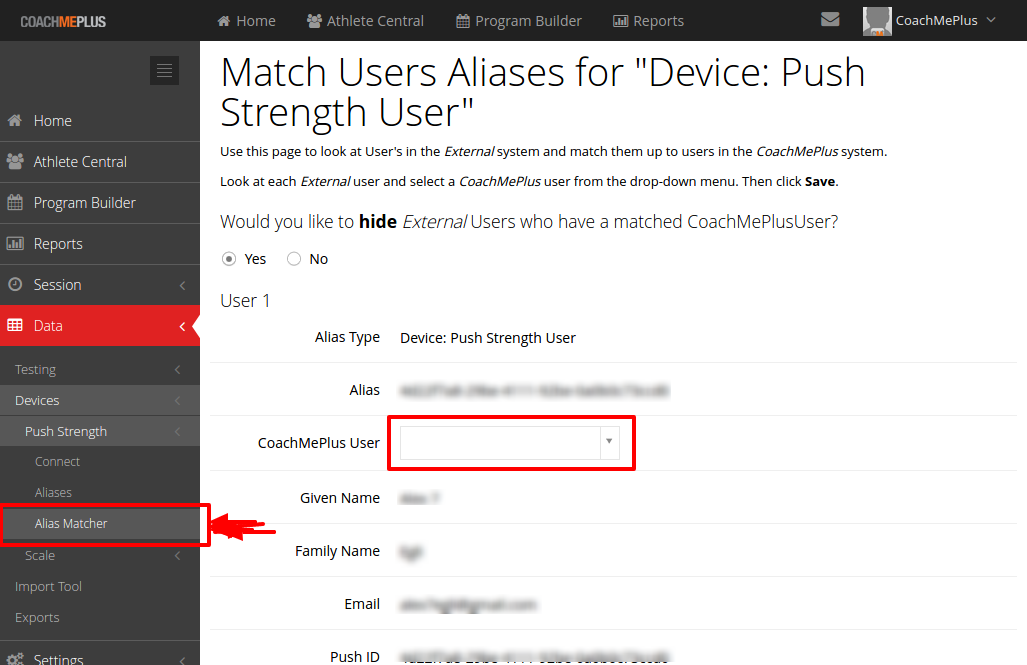
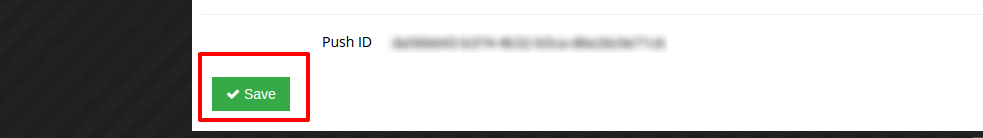

Comments
0 comments
Please sign in to leave a comment.