This article will show you:
- How to view Bod Pod entries.
You need this because:
- You want to view Bod Pod entries.
- You want to add/edit Bod Pod entries.
Viewing Bod Pod Entries:
Step One: On the homepage, click on Data => Devices => Polar => Bod Pod Entries on the menu on the lefthand side.

Step Two: You will b e brought to a new page with all Bod Pod entries.
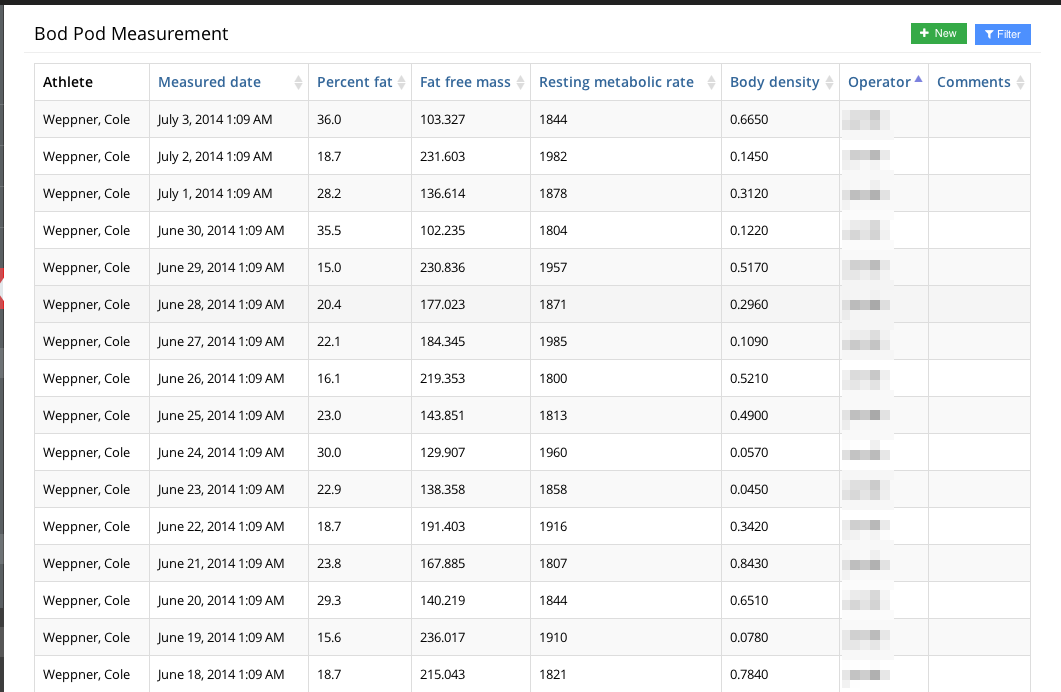
If you want to view certain individual data points, use the Filter option. To create a new entry, click on +New.

Comments
0 comments
Please sign in to leave a comment.