This article will show you:
- How to generate a group report on Zephyr
You need this because:
- You want to centralize Zephyr data into your CoachMePlus system.
- You want to import Zephyr reports into your system.
Generating Report on Zephyr:
Select Report Group Report tab. Drag and drop sessions into Report frame and click Generate. Uncheck Include in report to remove the item you don’t want in the report.
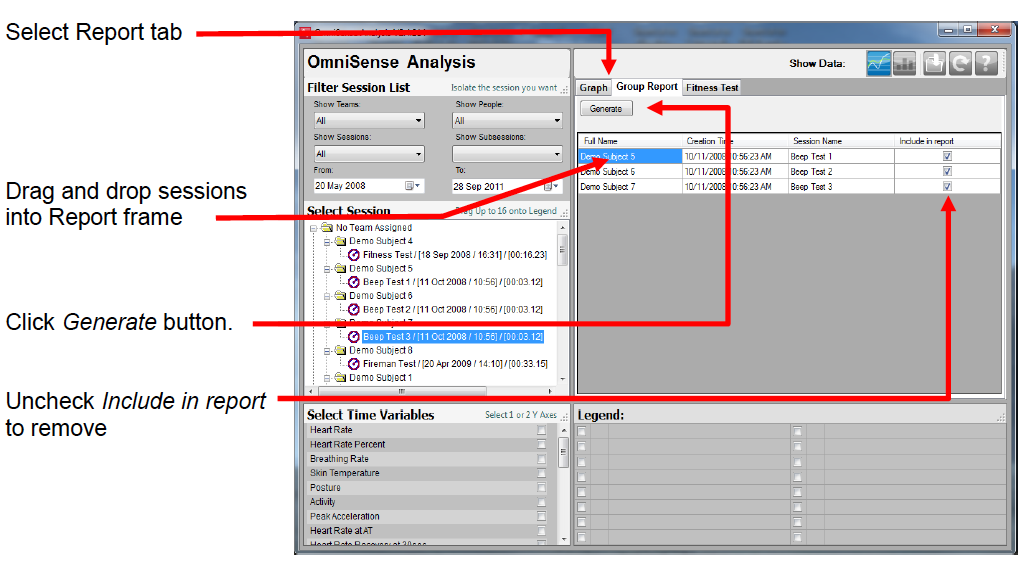

Comments
0 comments
Please sign in to leave a comment.